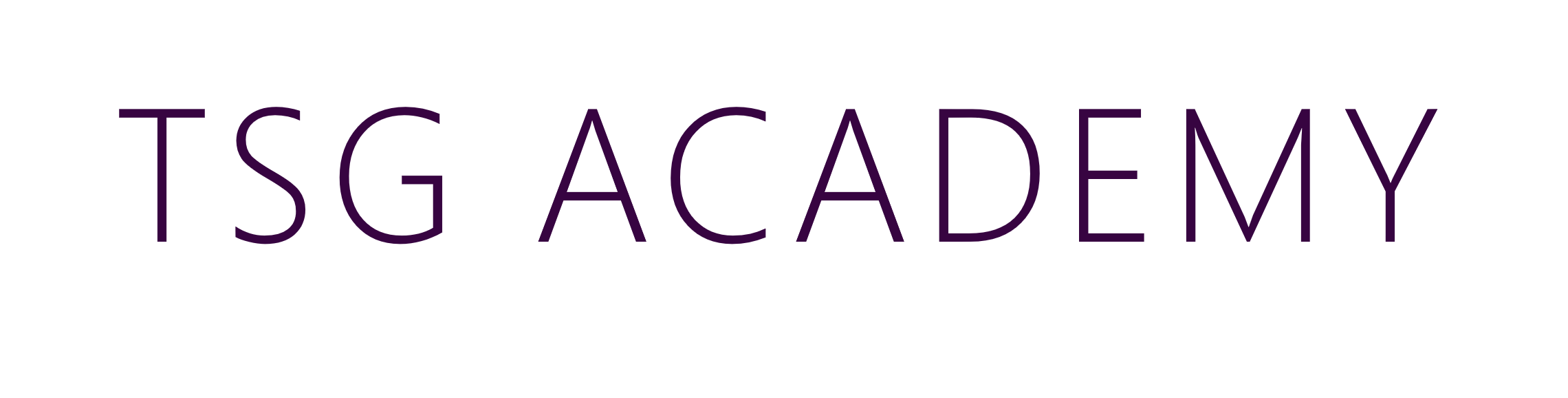Tuesday Club
Word - Create a Proposal Document
(Session Recording)
In this session we'll be putting a document together, starting with some unformatted text and ending with a professional looking, organised and readable proposal.
The functions we demonstrate in this course can be applied to any Word document.
This is a recording of the session delivered on the 24th June 2025, 16:00
The functions we demonstrate in this course can be applied to any Word document.
This is a recording of the session delivered on the 24th June 2025, 16:00
Write your awesome label here.
Write your awesome label here.
Sessions Details
In this session, and starting with a unformatted text, we will look at:
- Text alignment
- Line spacing
- Page breaks
- Headings and Navigation
- Bullet points
- Tables
- Images
- Contents table
- Headers and Footers
- Title page
Meet the instructor
David Filmer
David is TSG’s Head of People Development and Microsoft Training and has been with the business for over 10 years. He has worked in learning and development for over 20 years, and looks after our internal people development needs, as well as working with our customers to deliver Microsoft training to their people and teams.
Patrick Jones - Course author