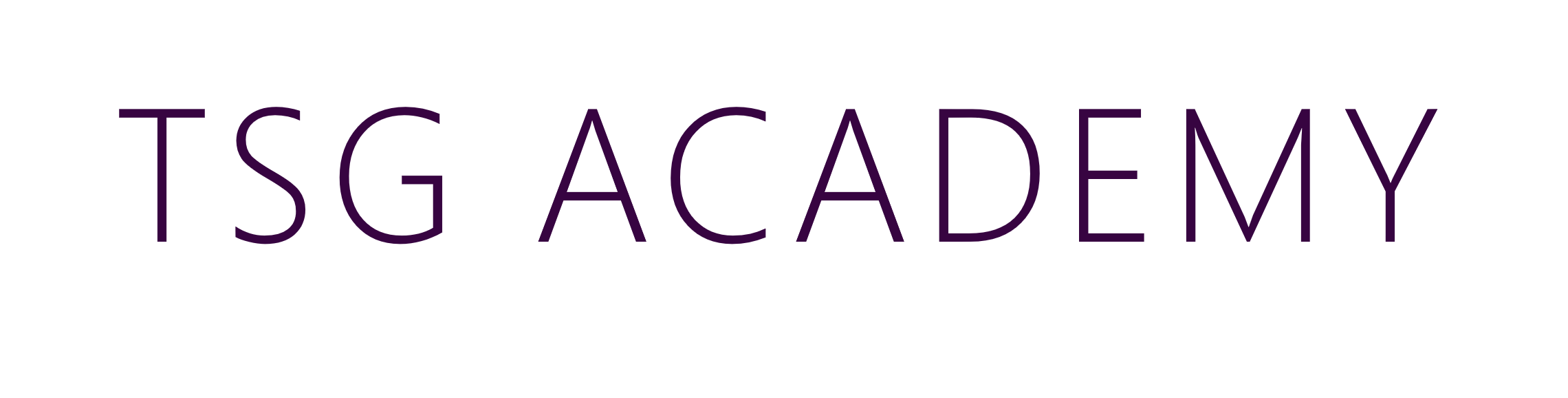Join today
Modern Cloud Work and Secure Document Sharing
This session comprises of a morning session and an afternoon session on different subjects: Modern Cloud Work and Secure Document Sharing.
Morning Session - Modern Cloud Work
This session introduces users to the core logic and tools of Microsoft 365.
Afternoon Session - Secure Document Sharing
This session introduces a more secure, modern approach using Microsoft 365 tools.
Read the full agendas below.
Dates:
Milton Keynes: 21st January, 09:30 - 15:30
Morning Session - Modern Cloud Work
This session introduces users to the core logic and tools of Microsoft 365.
Afternoon Session - Secure Document Sharing
This session introduces a more secure, modern approach using Microsoft 365 tools.
Read the full agendas below.
Dates:
Milton Keynes: 21st January, 09:30 - 15:30
Write your awesome label here.
Sessions Details -
Morning
During the morning we will be exploring:
• Introduction to the Course and Housekeeping
• Introduction to the Modern Cloud (M365 intro)
• Me, We, All Logic
• OneDrive, My Files, Teams and SharePoint terminology
• Teams over File Explorer as a File Manager
• Not Syncing – Avoiding Sync Issues (not advisable)
• OneDrive tab in Teams
• Home, Shared, Favourites and Recycle Bin Tab
• My Files Overview
• New/Create and Upload Menu
• Right Click/… Menu for files
• Opening Default and Process (open in Desktop/Teams, etc)
• Autosave and V History
• Searching Files in Teams
• Accessing Teams Files in OneDrive Tab
• Teams and Channels in Chats Menu
• Accessing SharePoint in Browser (online) – for navigation/finding stuff
• Managing Files in the Browser
• Conclusion and Q&A
• Introduction to the Modern Cloud (M365 intro)
• Me, We, All Logic
• OneDrive, My Files, Teams and SharePoint terminology
• Teams over File Explorer as a File Manager
• Not Syncing – Avoiding Sync Issues (not advisable)
• OneDrive tab in Teams
• Home, Shared, Favourites and Recycle Bin Tab
• My Files Overview
• New/Create and Upload Menu
• Right Click/… Menu for files
• Opening Default and Process (open in Desktop/Teams, etc)
• Autosave and V History
• Searching Files in Teams
• Accessing Teams Files in OneDrive Tab
• Teams and Channels in Chats Menu
• Accessing SharePoint in Browser (online) – for navigation/finding stuff
• Managing Files in the Browser
• Conclusion and Q&A
Sessions Details -
Afternoon
During the afternoon we will be exploring:
- SDS – Intro to SDS and Logic
- Old Process – Show process and talk about faults/issues
- Discuss the capability of threat actors accessing emails and, therefore, old-style attachments
- Intro to the New Process Logic
- Share Menu walkthrough, starting in OneDrive
- Share Menu in Teams/SharePoint
- Avoiding Sharing Mistakes (accidentally sharing folders, etc)
- Sharing with Automated Email
- Replies to Automated Email response automation (opened notification)
- Sharing via Copy Link
- Sending Links via Emails (from Share Menu)
- Attaching Links to Emails (attach menu)
- Cyber Security Reminder when using SDS
- File Open Default Process in Teams
- Managing Access (three areas)
- Teams Chats vs Email – migrating to Chats (default rather than emailing for security) – change management
- Attaching Documents to a chat (sharing in Teams chats)
- Sharing Tab in Chats (files)
- Conclusion and Q&A
Meet the instructor
David Filmer
David is TSG’s Head of People Development and Microsoft Training and has been with the business for over 10 years. He has worked in learning and development for over 20 years, overseeing our internal people development needs, as well as collaborating with our customers to deliver Microsoft training to their teams.
Patrick Jones - Course author
Meet the instructor
Daniel Kirkbright
Daniel is the People Development Manager at TSG, with over 9 years of experience in learning and development. He supports internal TSG training and external clients with their Microsoft training development needs.
Patrick Jones - Course author