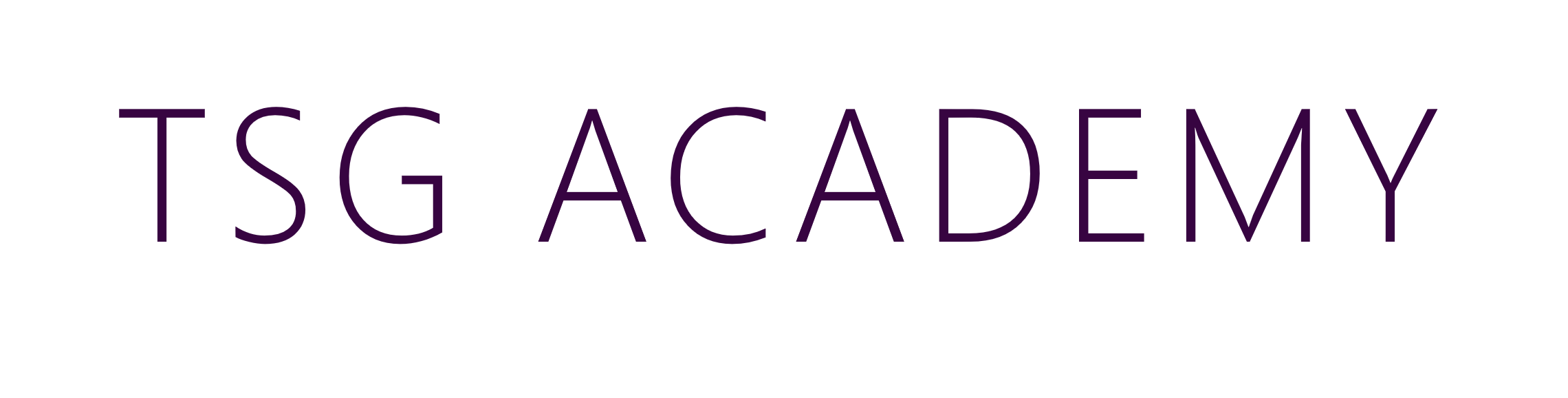TSG Academy Copilot Courses
Interested in dedicated Copilot training?
See the Copilot Pilot Programme below.
Copilot Pilot Programme

What’s Included?
- Copilot Readiness Assessment (full organisational review)
- 3x Digital Champion Training Sessions (and the creation of a Team)
- A wrap-up session with feedback, use case analysis, rollout recommendations, and planning for future adoption.
Click below to make contact with us and enquire about the TSG Copilot Pilot Programme.

Top Five Use Cases of Copilot
Or Learn More about Copilot in...
Frequently Asked Questions (FAQ's)
How can I get my organisation using Copilot?
Click here to see the Copilot Pilot Programme by TSG.
Can I get Copilot on my Microsoft License?
Microsoft Copilot is available as an add-on plan with one of the licensing prerequisites listed below. To add Microsoft Copilot to your Microsoft 365 subscription, you need one of the following Microsoft 365 subscription plans:
- Business and Enterprise licenses:
- Microsoft 365 E5, E3, F1, F3
- Microsoft 365 Business Basic, Business Premium, Business Standard
- Microsoft 365 Apps for business, Apps for enterprise
- Office 365 E5, E3, E1, F3
- Microsoft Teams Essentials, Enterprise, EEA (European Economic Area)
- Exchange Kiosk, Plan 1, Plan 2
- SharePoint Kiosk, Plan 1, Plan 2
- OneDrive for work and school Plan 1, Plan 2
- Microsoft Planner Plan 1, Project Plan 3, Project Plan 5, Project Online Essentials
- Visio Plan 1, Plan 2
- Microsoft ClipChamp
- Education licenses:
- Microsoft 365 A1, A3, A5
- Office 365 A1, A3, A5
Customers with Education or Business subscriptions that don't include Teams can purchase Microsoft 365 Copilot licenses. Copilot Chat is available in two options: web-based chat (included in your Microsoft 365 subscription at no extra cost) and work-based chat (available with a Microsoft 365 Copilot license).
What apps does Copilot work in?
Microsoft Copilot can be used in various ways to enhance productivity and streamline tasks. Here are some examples:
- Microsoft Word: Generate articles, summaries, and other documents by providing prompts.
- Microsoft Excel: Analyse data, create pivot charts, and generate reports.
- Microsoft PowerPoint: Create presentations with images and content tailored to specific audiences.
- Microsoft Outlook: Draft responses to emails, summarise email threads, and manage your inbox.
- Microsoft Teams: Summarise meeting notes, generate action items, and facilitate collaboration.
- Microsoft Loop: Brainstorm strategies and increase user engagement with your product.
- OneNote: Summarise notes and create structured content.
- Whiteboard: Suggest ways to optimise websites for organic search.
- Microsoft Edge: The internet browser by Microsoft, allowing easy research and AI powered browsing.
Copilot also includes features like AI note-taking in meetings, which captures key decisions and follow-up tasks, making meetings more efficient.
How does Copilot keep my organisation data secure?
Microsoft 365 Copilot only surfaces organizational data to which individual users have at least view permissions. It's important that you're using the permission models available in Microsoft 365 services, such as SharePoint, to help ensure the right users or groups have the right access to the right content within your organization.
For more information, see this article by Microsoft:
Data, Privacy, and Security for Microsoft 365 Copilot | Microsoft Learn
What departments/scenarios can Copilot be used in?
What is the estimated Return on Investment of Copilot?
The purpose of this study is to provide readers with a framework to evaluate the potential financial impact of Microsoft 365 Copilot on their organizations.
Find the full study here:
TEI-of-Microsoft-365-Copilot-for-SMB-Oct-2024.pdf